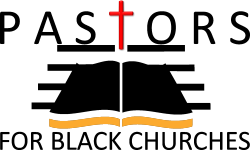You will notice that the SIGN UP screen appears. Simply enter your chosen email address and establish your password and click the “Register Your New Account” button. We strongly urge you to select your password to have a Strength Level that is strong by utilizing a combination of upper and lower case letters, numbers and symbols.
IMPORTANT NOTE: After you click the “REGISTER YOUR NEW ACCOUNT” button, your “account” is created but not your profile. Since your account is created you can log out and always come back and resume the Profile Creation Wizard. It will guide you step-by-step in the creation of the details of your profile.