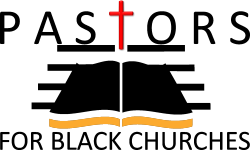AWAITING INPUT

FIRST ITEM SELECTED

CHECK MARK TO PROCEED
In this section your committee will determine the objective qualifications you have 4 a candidate. This might include educational requirements, pastoral experience, marital status, etc.
HOW TO USE THIS SECTION: The next three steps (Prequalifications, Duties and Responsibilities, Questionnaire Questions) have a common format. In each of them, you will be creating list one item at a time.
In the image gallery above the first photo shows and empty form awaiting data to be entered. You would simply fill the line with whatever response you desired and then click the orange add icon. Immediately, what you submitted will show up in the section below. You can see that in the second image from the gallery above.
You would continue this process until you have exhausted your list (however long that would be). However, note that also in the second image, the “Continue” button is faded and not available to be clicked. If you look at the final image, you will see that AFTER you click the check box at the bottom that says “All of our qualifications are complete”, then the “Continue” button will become available.